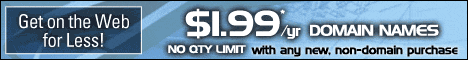See how ten ordinary people became millionaires with their individually extraordinary ideas.
Click Here For Holman's World Foreign Exchange Learning and Trading *There is NO relationship between any Forex Post and any other Business posts*

Topic: Spinning Your Web with Mike Edward Holman
Date: Wednesday, May 26, 2010
Time: 2:00 pm, Eastern Daylight Time (New York, GMT-04:00)
Meeting Number: 734 007 859
Meeting Password: spinweb
-------------------------------------------------------
To join the online meeting (Now from iPhones too!)
-------------------------------------------------------
1. Using your right mouse button and choosing "Open In New Window", click on the foloowing address link
https://freetrial.webex.com/freetrial/j.php?ED=134323502&UID=0&PW=NOTlhZGVjMTli&RT=MiMxMQ%3D%3D
2. Enter your name and email address.
3. Enter the meeting password: spinweb
4. Click "Join Now".
To view in other time zones or languages, please click the link:
https://freetrial.webex.com/freetrial/j.php?ED=134323502&UID=0&PW=NOTlhZGVjMTli&ORT=MiMxMQ%3D%3D
-------------------------------------------------------
To join the audio conference only
-------------------------------------------------------
Call-in toll number (US/Canada): 1-650-429-3300
Access code:734 007 859
-------------------------------------------------------
For assistance
-------------------------------------------------------
1. Go to
https://freetrial.webex.com/freetrial/mc
2. On the left navigation bar, click "Support".
You can contact me at:
webmaster@holman-business.com
To update this meeting to your calendar program (for example Microsoft
Outlook), click this link:
https://freetrial.webex.com/freetrial/j.php?ED=134323502&UID=0&ICS=MRS3&LD=1&RD=2&ST=1&SHA2=zojKhRL2jA0iS0lasM-KQOLL9ARGmVhF5s1c6pnjXWs=&RT=MiMxMQ%3D%3D
WebEx will automatically setup Meeting Manager for Windows the first time you
join a meeting. To save time, you can setup prior to the meeting by clicking
this link:
https://freetrial.webex.com/freetrial/meetingcenter/mcsetup.php
The playback of UCF (Universal Communications Format) rich media files requires
appropriate players. To view this type of rich media files in the meeting,
please check whether you have the players installed on your computer by going
to
https://freetrial.webex.com/freetrial/systemdiagnosis.php
Sign up for a free trial of WebEx
http://www.webex.com/go/mcemfreetrial
http://www.webex.com
We've got to start meeting like this(TM)
IMPORTANT NOTICE: This WebEx service includes a feature that allows audio and
any documents and other materials exchanged or viewed during the session to be
recorded. By joining this session, you automatically consent to such
recordings. If you do not consent to the recording, do not join the session.